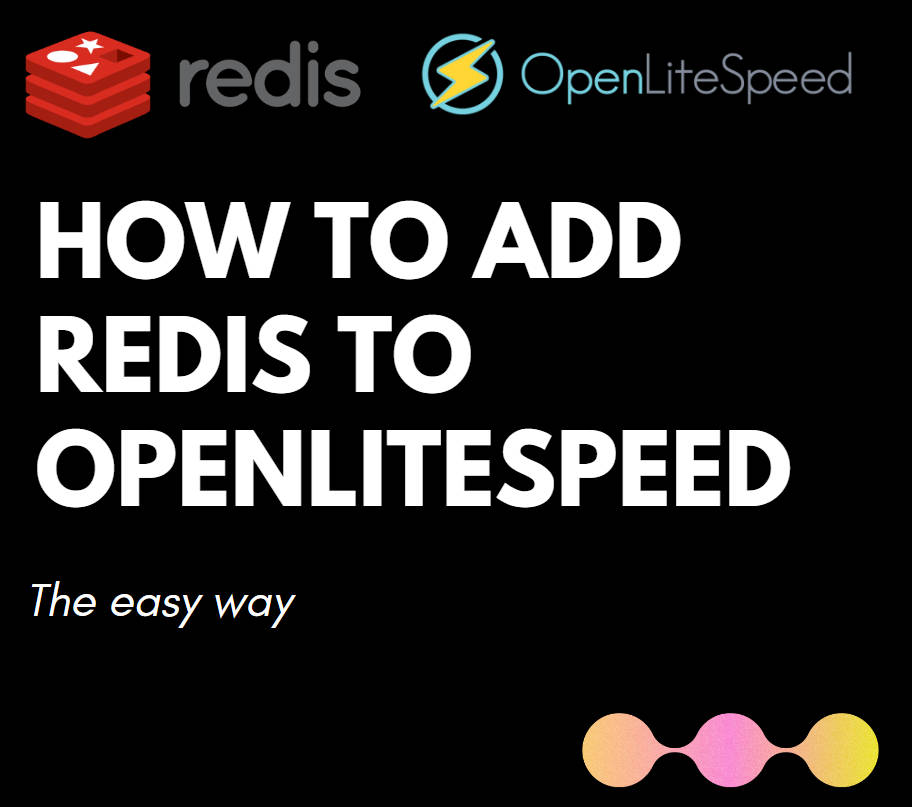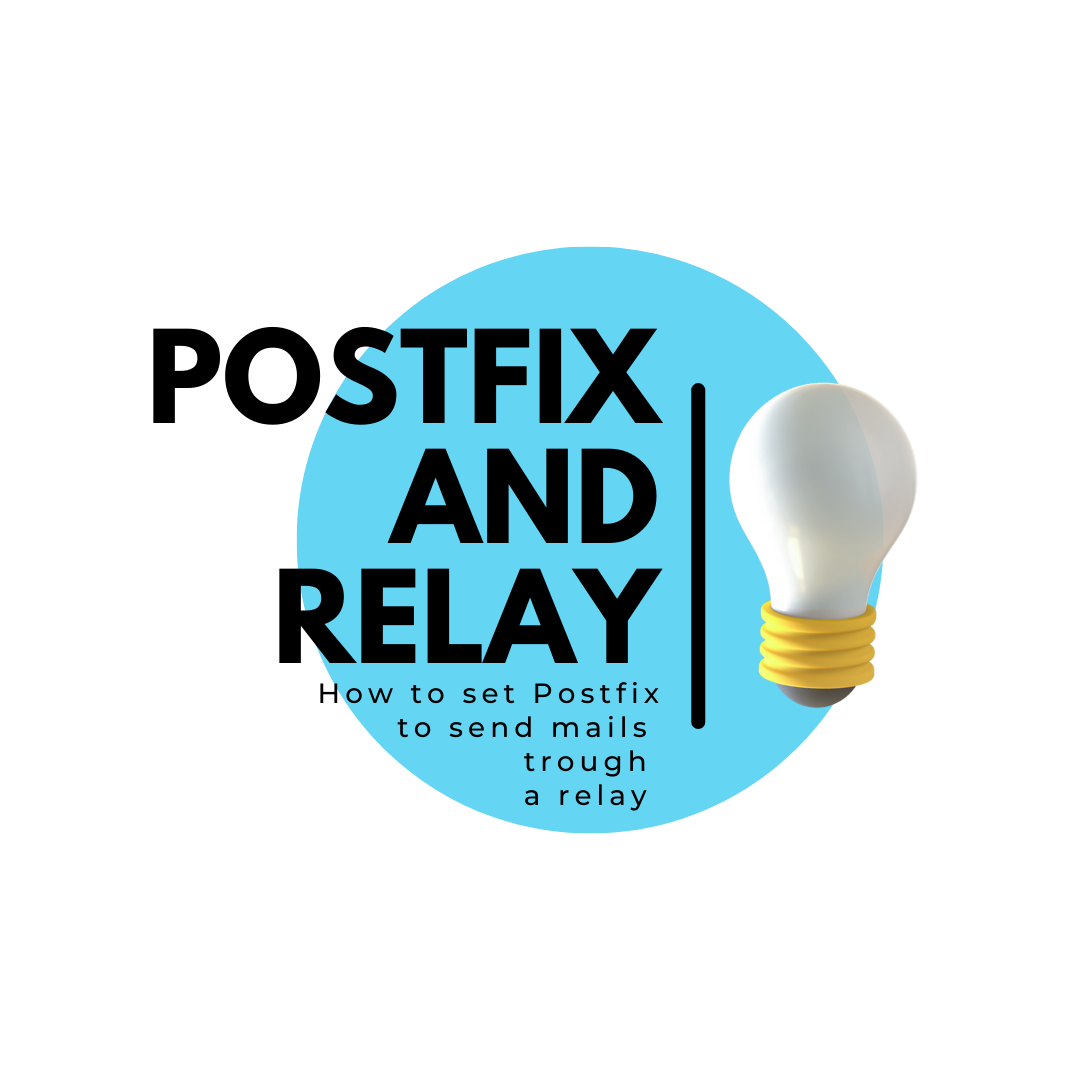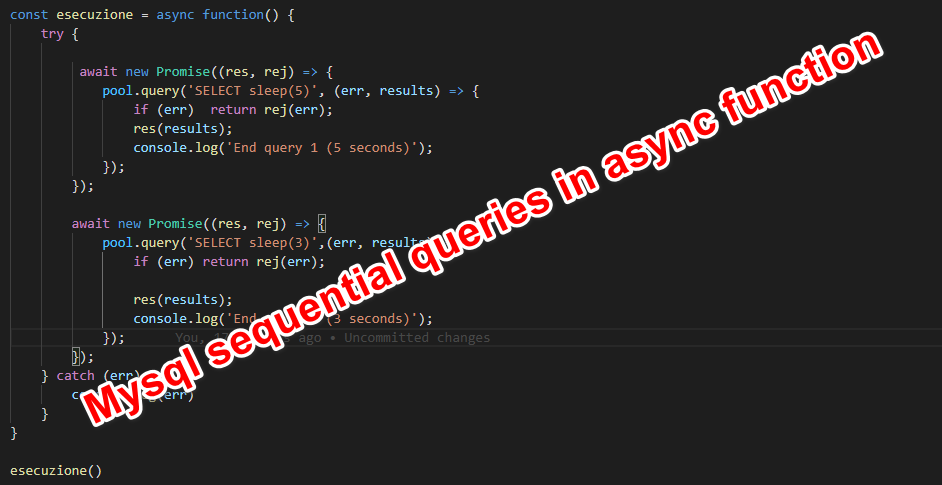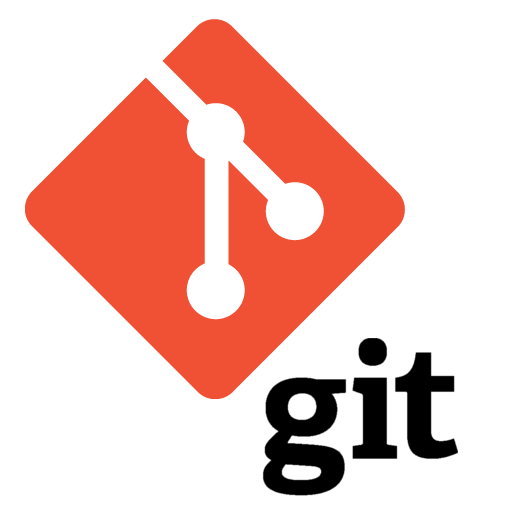OpenLiteSpeed + Redis Object Cache
Adding Redis to OpenLiteSpeed introduces an additional caching layer, enhancing the performance of your WordPress websites. The first step is to verify your PHP version. This can be done through phpinfo() or via the OpenLiteSpeed web panel. In my case is PHP 7.4 In SSH Now that Redis is installed and operational, let’s proceed to … Read more