This is a method I used to turn off camera in Blind
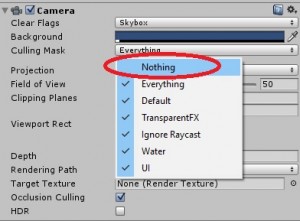
Setting Camera.main.cullingMask to Zero
using UnityEngine;
using System.Collections;
/********************************************
UNITY 5.2.3 Blind Project '15
Turn ON / Turn OFF Camera & Lights
v 1.0
www.Finalmarco.com
/********************************************/
public class SpegniLuci : MonoBehaviour {
// Use this for initialization
void Start () {
//Turn Off on start
Camera.main.clearFlags = CameraClearFlags.SolidColor;
Camera.main.backgroundColor = Color.black;
Camera.main.cullingMask = 0;
}
void spegni(){ // Turn Off
Camera.main.clearFlags = CameraClearFlags.SolidColor;
Camera.main.backgroundColor = Color.black;
Camera.main.cullingMask = 1;
}
void accendi(){ // Turn On
Camera.main.clearFlags = CameraClearFlags.SolidColor;
Camera.main.backgroundColor = Color.black;
Camera.main.cullingMask = 0;
}
// Update is called once per frame
void Update () {
// HOLD KEY T than press Y, CTRL do not work as expected
if ((Input.GetKey(KeyCode.RightControl) || Input.GetKey(KeyCode.T)) && Input.GetKeyDown(KeyCode.Y))
{
if (Camera.main.cullingMask == 1)
{
accendi();
}
else
{
spegni();
}
}
}
}
More info : http://docs.unity3d.com/ScriptReference/Camera-cullingMask.html
Questions? Suggestions? Please leave a comment below.
